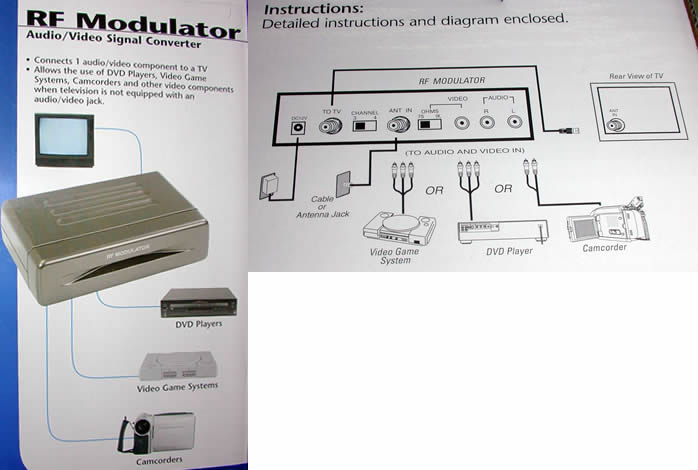|
|
| |
|
DVD Buying Guide
|
|
The DVD difference
|
| |
| What makes DVD better than my VCR? |
| |
|
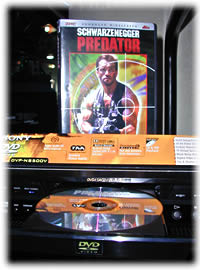 Superior
Picture Quality and Colour Superior
Picture Quality and Colour
A VCR cannot come close to matching the quality of the images produced
by a DVD player. Video quality is measured in horizontal lines of resolution,
with a DVD player offering up to 480 lines as compared to the 240 lines
of a standard VHS VCR.
Surround Sound. Dolby Digital & DTS
All DVD players support Dolby Digital surround sound. In fact, Dolby Digital
is standard for all DVD players. Dolby Digital is the sound technology
used in cinemas. DTS (DTS Digital Surround) is an additional surround
format used in cinemas, which is featured on some DVD players. Some people
claim that DTS offer better sound quality than Dolby Digital, but not
many DVD movies are available with a DTS soundtrack.

Built-in Dolby Digital surround sound & DTS decoders
DVD players with built-in decoders are more expensive than players without.
If you don't care about surround sound, don't pay for this feature. The
extra cost is unnecessary if you are going to connect your DVD player
to a regular 2-channel (2 speakers) stereo. The extra cost is also totally
unnecessary if you already own a Dolby Digital receiver or preamplifier.
Dolby Digital receivers already have they own surround sound decoders.
DVD players with built-in decoders are for those who have a "digital ready"
or "5.1-channel ready" receiver or preamplifier. Digital Ready receivers
are capable of playing Dolby Digital surround sound, but since they don't
have their own surround sound decoder, they rely on the DVD player to
decode the sound.
|
| |
| Besides better Sound & Video, what does DVD
offer that my VCR can't? |
| |
| Multiple Language Dialogues and Closed Captioning |
| A movie can be distributed on DVD with up to eight different
language options or soundtracks on a single disc. That means you can choose
to listen to the same movie in English, Spanish, French or what ever is
offered on the DVD movie. This is a great feature for those studying foreign
languages. Closed Captioning (subtitles) are also available in up to 32
different closed caption tracks. |
| |
| Multiple Angles Option |
| Some DVD movies offer you the option of viewing a scene from
different camera angles. However, not many movies yet feature this option,
and the majority of the ones that do are adult movies. |
| |
| Zoom |
| Some DVD players can zoom in on a picture allowing you to
get a magnified look at a scene. Some players have stronger magnification
levels than others. |
| |
| Parental Control |
| Worried about your children viewing certain "adult" scenes
in a movie? The DVD format offers you the ability to block out the viewing
of materials unsuitable for children. A DVD movie can even have different
ratings (e.g. R, PG, PG13, G) on the same disc. This means that if you set
a rated R movie to a PG rating, the player will edit the movie to suit viewing
by children. You can later reset the Rating to R. |
| |
| |
|
 Energy
Star Compliant Energy
Star Compliant
A DVD player that is Energy Star compliant will automatically go into
power saving mode if the player is turned on, but idle for a prolonged
period of time. It similar to computer monitors that shut off if the computer
isn't being used for extended period of time.
Bonus Materials
We have gotten used to seeing the theatrical trailers at the beginning
of movies on VHS. However, DVD offers much more than what is normally
featured on VHS movies. On DVD, bonus materials may include, interviews
with the cast, behind the scene and director's commentary.
|
| |
| Random Access To Scenes |
| Songs on a CD are organized in tracks. If you wanted to listen
to track 5, you simply enter the track number or press the skip button until
it reached track 5. DVD movies are organized the same way except that the
tracks are called Chapters. Instead of fast-forwarding or rewinding to a
scene as you would with a VCR, all you need to do is enter the chapter number,
or press the skip button on the player. Access is instant. No more waiting
for a tape to rewind or fast-forward. |
| |
| Durable Disc Format |
| You know what happens when you watch a VHS tape over and
over again. The quality eventually deteriorates. This is quite evident with
VHS tapes from rental shops. If you already have your VCR connected to your
home theater, you know how annoying it is to have the stereo track cut in
and out all the time (it sounds like a child is playing with the volume
nob). The quality deteriorates because the tape is constantly in contact
with the VCR's heads. With DVD, there is no wear and tear to worry about,
since a laser is used to read the DVD. You would care for your DVDs the
same way you would for your audio CDs. With proper care, your DVD disc will
last for a long time. |
| |
| It's a CD player too! |
| All DVD players are capable of playing audio CDs. In fact,
many people believe DVD players sound better than most CD players. |
| |
|
|
| |
| Will it Play CD-R & CD-RW disc & MP3s. |
| Some DVD players are able to play CD-R and CD-RW disc. Look
for this feature if you need it since all DVD players are not capable of
playing CD-Rs and CD-RWs. Some DVD players will also play MP3 CDs. To be
sure, you can take your own disc to the store and try them out first. |
| |
| Multiple Disc Player |
| DVD players also come in multi disc changers like CD players.
The convenience allows you to load multiple discs, so that you don't have
to get up and change disc each time one ends. Although you may not watch
more than two movies back to back, you may play more than two CDs back to
back. If you have a large CD collection, a DVD player can replace your CD
changer. The disc capacity of DVD changers ranges from 2 to over 400 discs. |
| |
|
|
| |
| CD Text |
| Players with this feature will display the artist name, album
and sound title of compatible CDs that you play. If you burn your own CDs
with the CD text feature turned on, the computer will transfer the information
to the CD during recording. |
| |
| Video CD (VCD) |
| Some DVD players are capable of playing your Video CDs (VCD).
Video CDs are video recordings on CDs. Many Hong Kong movies are on Video
CDs. The quality is not nearly as good as DVDs. It is actually comparable
to VHS videos and sometimes even worst. It has advantages though. CDs are
cheap and you can make Video CDs at home on your computer. People often
download music videos and burn them on their CDs. A full-length movie uses
at least 2 CDs. |
| |
| Other Types of DVD Players |
| DVD players come in many formats. You can get Portable DVD
players, DVD TV combos, DVD VCR Combos, DVD players in Computers (DVD-ROM),
Camcorders that record on DVDs, and even DVD players integrated into video
game consoles such as the Sony Play Station 2. |
| |
|
|
| |
| So how do I hook Up a DVD player? |
| DVD players offer a variety of options for connection to
your TV and audio system. |
| |
| Audio Output |
| DVD players also offer numerous ways to connect the audio
to your audio system or TV set. There are two different types of audio connections,
Analog and Digital. |
| |
| Analog Outputs |
|
If you look at the back panel of the DVD
player in the photo further below, you will notice that there are two
sets of analog audio outputs, an " analog stereo" output and an "analog
5.1 channel" output. You can use the Stereo output to connect the audio
to your TV set, a Regular Stereo, or a Dolby Pro Logic Receiver. The 5.1
channel audio output can be used to connect "Digital Ready" or "5.1 Channel
Ready" receivers. 5.1 channels refer to 2 front speakers, 2 rear speakers,
1 center speaker and a subwoofer. The analog output uses RCA jacks colour
coded in Red and White (right & left side speaker respectively). The cable
shown below has both the audio & video connections.
|
| |
|
|
| |
| Digital Outputs |
| Digital outputs provide superior audio quality and should
be used if your receiver has digital inputs, as is the case with Dolby Digital
Receivers. Digital cables come in two forms, Coaxial and Optical. Coaxial
cables look similar to RCA cables and the audio signal is transmitted by
modulated radio frequencies. Optical cables transmit the audio signal by
pulses of light. (See optical cable below) |
| |
|
|
| |
|
|
|
|
| |
| Video Output: |
| There are three ways you can connect the DVD's video output
to your TV. Each of them offer different levels of quality. |
| |
| Composite Video outputs (RCA Jacks) |
| This is the standard type of connection featured on DVD players.
It uses an RCA jack colour coded with yellow. The picture resolution is
390 lines. Although this is the most basic connection, the quality is still
superior to that of the VHS VCR. Older TVs may not have composite video
inputs. (see photo below) |
| |
|
|
| |
| S-Video (separate video) outputs |
| S-video is the next step up in quality from composite Video.
The picture resolution is 400 lines. Many new televisions have S-video inputs.
S-video separates the video signals into luminance (light and dark) and
chrominance (colour), offering a clearer picture than composite video output.
(See photo below) |
| |
|
|
| |
 Component
Video outputs Component
Video outputs
Component video offers the best picture quality and can only be found on
the latest mid and high-end televisions. The Sony Wega is one such television
that can be found in Barbados with component video inputs. Component video
uses three (3) RCA type jacks to produce a picture. Component Video separates
the video signals into luminance (light and dark), red and blue, offering
better picture detail and colour accuracy. The picture resolution is 500
lines. The cables are colour coded in red, blue and green. (See photo below) |
| |
|
|
| |
| What if my TV only has an Input for the
Antenna? |
| |
 RF
Modulator RF
Modulator
If your TV doesn't have any of the inputs mentioned, you can purchase an
RF Modulator. The RF Modulator allows you to connect the DVD's audio and
video to the TV, using the same jack that you use to connect your Antenna.
With the RF modulator shown below, all you need to do is connect the DVD's
output to the Modulator and connect the Modulator's output to the TV. Simple.
|
| |
|
RF Modulator
|
|
|
| |
|
Box Shot
|
|
|
| |
| Special thanks to "West Riley Electronics
" for allowing us to take photos of their Products. |
|
|

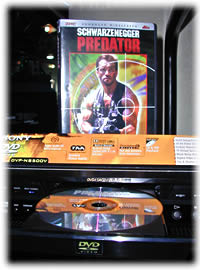 Superior
Picture Quality and Colour
Superior
Picture Quality and Colour
 Energy
Star Compliant
Energy
Star Compliant


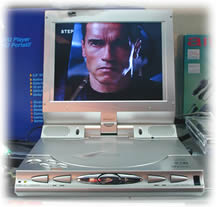
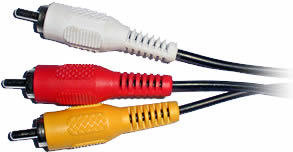

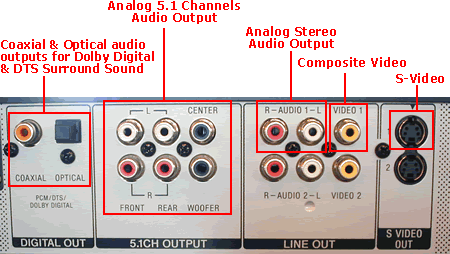
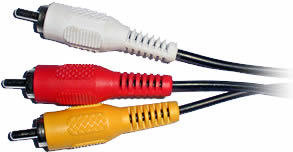

 Component
Video outputs
Component
Video outputs
 RF
Modulator
RF
Modulator