| Tips, Tricks & How Tos |
| |
| Featured Articles |
| |
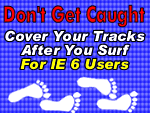 Covering
Your Tracks Covering
Your Tracks
Do you surf the Internet at work when you are not suppose to?
Do your visit those sites you wouldn't want anyone else to know
of? Well you better know how to cover your tracks. Click
for more. |
|
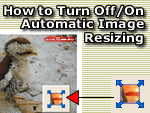 How
to turn off or on Auto Image Resizing How
to turn off or on Auto Image Resizing
Internet Explorer 6 tutorial
In this tutorial you will learn how to turn Internet Explorer's
Automatic Image Resizing feature on or off. Click
for more |
|
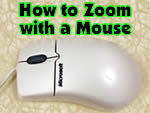 How
to Zoom with a mouse How
to Zoom with a mouse
If you have a mouse with a scroll wheel you can try this trick.
You can use your scroll wheel to increase or decrease the zoom
in many programs. Click for more |
|
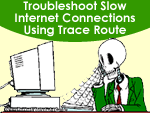 Troubleshooting
Slow Internet Connections Troubleshooting
Slow Internet Connections
Ever wondered the path your computer takes to get a website?
Or maybe why your connection to a site is slower that usual?
Click for more |
|
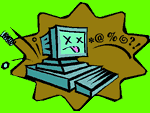 Avoiding
a Computer Virus Avoiding
a Computer Virus
Learn what is a virus, Trojan Horse and a Worm. Learn how they
spread and how to protect your computer from them. Click
for more |
|
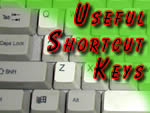 Useful
Shortcut Keys Useful
Shortcut Keys
A list of useful Windows shortcut keys, which will work in most
programs and applications |
|
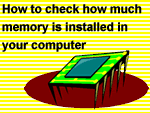 How
Much Memory? How
Much Memory?
Learn how to check the amount of memory installed in your computer.
Click for more |
|
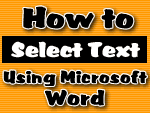 How
to select text using Microsoft Word How
to select text using Microsoft Word
Learn various techniques and shortcuts to select text using
both your keyboard and mouse. Click
for more |
|
 How
to Know When a Website's Line is Secure How
to Know When a Website's Line is Secure
Websites often use a secure line when they ask you to send personal
information online. Personal information such as telephone numbers
and credit card numbers should always be sent on a secure line.
Click for more. |
|
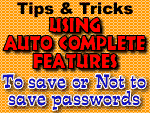 Using
Internet Explorer's Auto Complete Features Using
Internet Explorer's Auto Complete Features
Internet Explorer's Auto Complete feature can save previous
entries you've made for web addresses, forms and even passwords.
This is a nice feature, but not if other people use your computer.
Click for more |
|
 CD
Auto Run - How to turn it On/Off CD
Auto Run - How to turn it On/Off
Your computer can automatically play CDs when they are inserted
into the CD drive. This includes games, multimedia, and audio
CDs... Click for more. |
|
 Covering
Your Tracks Covering
Your Tracks
Do you surf the Internet at work when you are not suppose to?
Do your visit those sites you wouldn't want anyone else to know
of? Well you better know how to cover your tracks. Click
for more.
Click Here for Netscape Version |
|
 Speed
Up Your Computer Speed
Up Your Computer
You can speed up the performance of your computer by optimising
your hard drive using Disk Defragmenter. Click
for more. |
|
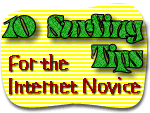 10
Surfing Tips For The Novice 10
Surfing Tips For The Novice
Surfing the Internet is quite easy, even for the beginner. However,
there are always a few tricks to make surfing easier.
Click for more. |
|
| |
| Using Windows |
| Tips & Tricks & How Tos |
| Avoiding a Computer
Virus |
| Copy Files |
| CD Auto Run -
How to turn it On/Off |
| Change screen
resolution |
| Speed up your computer
by optimising your Hard Drive |
| How to check how much
memory is installed in your computer |
| How to find the
Software Version Number |
| How to Restart
Windows Without Rebooting |
| How to Zoom with
a mouse New |
| Useful Shortcut
Keys |
| |
|
| Using the Internet |
| Tips & Tricks & How Tos |
| 10 Surfing
Tips For The Novice |
| AutoComplete
Features - Clearing saved passwords & Form Entries (Internet
Explorer) |
| Covering Your
Tracks (Netscape Navigator) |
| Covering Your
Tracks (Internet Explorer) |
| Covering Your
Tracks (Internet Explorer 6) New |
| How To Know When
a Website's Line is Secure |
| How to Turn
Off or On Automatic Image Resizing (IE 6) New |
| Tired of typing
www and .com all the time? (Internet Explorer) |
| Troubleshooting Slow
Internet Connections Using Trace Route |
| |
| Using Microsoft Word |
| How to select
text |
|
| |
We will be constantly adding
information in this section. If there is something you would
like to see here, send your suggestions to CompuTricks@JustBajan.com.
If you would like to submit your own tip, you can also send
your tips to CompuTricks@JustBajan.com.
We would add reference to you or your company. |
| |
| |



