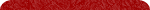
|
|
| Useful Shortcut Keys |
| |
| The following is a list of standard Windows keyboard
shortcut keys that should work in most programs and applications.
|
| |
| To |
Press |
| Display the Start menu |
Windows Key or
CTRL + ESC |
| Switch between open windows |
ALT + TAB |
| Close a Program, Window or Dialog
Box |
ATL + F4 |
| Minimise All Windows |
Windows Key + M |
| Minimise / Restore All Windows |
Windows Key + D |
| Display the System Properties dialog
box |
Windows key + Break |
| Find Files or Folders |
Windows key + F |
| Open Exploring Windows |
Windows key + E |
| Select All |
CTRL + A |
| New Document or File |
CTRL + N |
| Open Document or File |
CTRL + O |
| Close Open Document or File |
CTRL + W |
| Close Open Document (MS Word) |
CTRL + F4 |
| Print |
CTRL + P |
| Save |
CTRL + S |
| Help |
F1 |
| Bold |
CTRL + B |
| Italics |
CTRL + I |
| Undo |
CTRL + Z |
| Redo |
CTRL + Y |
| Copy |
CTRL + C |
| Cut |
CTRL + X |
| Paste |
CTRL + V |
| Find |
CTRL + F |
| |
|
| Internet Navigation |
|
| Forward |
ATL + Right Arrow |
| Back |
ATL + Left Arrow |
| |
|
|
| |
| Windows Key |
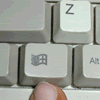 |
| |
|
|
| |
|
|
|



