| How to Copy Files In
Windows |
| |
| Menu Mehtod |
| |
| Step 1:
Inset diskette into Computer |
| Step 2:
Open My Computer or Windows Explorer |
|
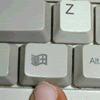 Shortcut:
Hold down the Windows Key and press E
to open Windows Explorer. (The windows key is next to the
left CTRL key. It has the Windows logo on it. However,
if your do not own a Windows keyboard, you will not see this
key.) Shortcut:
Hold down the Windows Key and press E
to open Windows Explorer. (The windows key is next to the
left CTRL key. It has the Windows logo on it. However,
if your do not own a Windows keyboard, you will not see this
key.)
|
| |
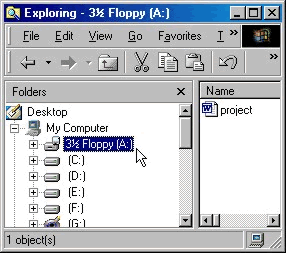 Fig 1. Windows Explorer
Fig 1. Windows Explorer |
| |
| Step 3:
View contents of disk by double clicking the floppy disk
icon. (See Fig 1. above). |
|
Step 4: Select the file you
want to copy. In our example, select project.
|
| Step 5:
Select the Edit menu and click Copy. (See
Fig 2. below) |
| |
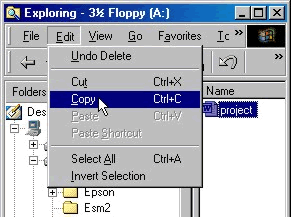 Fig 2. The Edit Menu
Fig 2. The Edit Menu |
| |
| Tip.
You can also right mouse click on the file and choose copy from
the menu. |
| |
| Step 6:
Open to the destination folder. In our example, double click
Practice. |
| Step 7:
Select the Edit menu and click Paste. |
| |
| Tip.
You can also right mouse click on the file and choose paste
from the menu. |
| |
| Congratulations. You have
just copied a file. |
| |
| << Back to intro |
|
| |
| |



