|
|
| |
| Setting Your Home Page |
| |
| The first page that loads when you start your
web browser is called your Home Page. You can set your Home
Page to be your favourite site or a site you use often. Some
people read their e-mail first when they surf the web, so their's
may be Hotmail. Other people choose search enigines & web directories,
so their home page may be Yahoo. |
| |
| To Set your Home Page Using Internet Explorer |
Step 1: Select Tools form the menu bar
Step 2: Choose Internet Options from the list
Step 3: Make sure the General Tab is selected (It's the
first Tab in the top left hand corner)
Step 4: Type the Web address of the website you would
like to use in the Home Page field.
See sample image below: |
| |
|
Set Home Page
(Internet Explorer)
|
|
|
| |
| |
| |
| To Set your Home Page Using Netscape: |
Step 1: Select Edit form the menu bar
Step 2: Choose Preferences from the list
Step 3: Make sure Navigator is selected (its on the Left
side under category)
Step 4: Type the Web address of the website you would
like to use in the Home Page field.
Step 5: Click OK.
See sample image below: |
| |
|
Set Home Page
(Netscape)
|
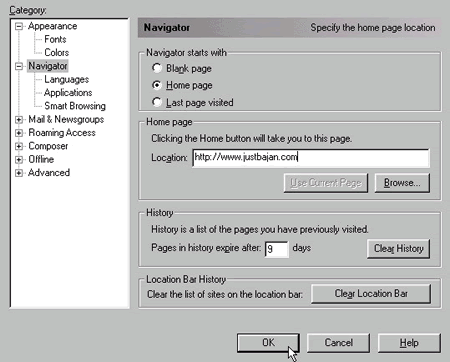 |
| |
|
|
| |
| |
| Index (back
to intro) |
|
|
| |
| |



